In the digital age, blogging has become a popular means of expressing ideas, sharing knowledge, and connecting with others. With numerous blogging platforms available, WordPress stands out as one of the most widely used and beginner-friendly options. If you’re looking to start your own blog, this guide will walk you through the process of starting a blog with WordPress.
Step 1: Choose a Domain and Hosting Provider
The first step is to choose a domain name, which will serve as the web address for your blog. Select a domain that reflects the essence of your blog’s content or your personal brand. Once you have a domain name in mind, sign up with a hosting provider that offers WordPress support. Popular hosting providers include Bluehost, SiteGround, and DreamHost.
Step 2: Install WordPress
Most hosting providers offer a one-click WordPress installation process. Simply log in to your hosting account, locate the “WordPress” or “Website” section, and follow the instructions to install WordPress on your domain. Once installed, you can access the WordPress dashboard.
Step 3: Configure Your Blog Settings
In the WordPress dashboard, navigate to the “Settings” tab. Here, you can customize various aspects of your blog, such as the blog title, tagline, and permalink structure. Take some time to explore these settings and adjust them according to your preferences.
Step 4: Choose a Theme
WordPress offers a wide range of themes that determine the appearance and layout of your blog. To choose a theme, navigate to the “Appearance” tab and select “Themes.” Browse through the available options and choose a theme that aligns with your blog’s style and objectives. You can always change your theme later if you wish.
Step 5: Install Essential Plugins
Plugins enhance the functionality of your WordPress blog. Some essential plugins to consider are Yoast SEO (for search engine optimization), Akismet (for spam protection), and Jetpack (for performance and security enhancements). Install these plugins by going to the “Plugins” tab and selecting “Add New.”
Step 6: Create and Publish Your First Blog Post
Now it’s time to start creating content! Navigate to the “Posts” tab and select “Add New.” Here, you can write your blog post using the intuitive WordPress editor. Add a compelling title, format your content, and insert images or videos if desired. Once you’re satisfied, click on the “Publish” button to make your post live.
Step 7: Customize and Organize Your Blog
To make your blog truly yours, you can customize its appearance further. In the WordPress dashboard, go to the “Customize” tab. Here, you can modify the colors, fonts, and other visual aspects of your blog. Additionally, you can create categories and tags to organize your blog posts and make it easier for readers to navigate.
Conclusion:
Starting a blog with WordPress is a straightforward process that can open up a world of opportunities for self-expression and connection. By following these steps, you’ll be well on your way to creating and sharing your unique content with the world. Remember to experiment, learn, and enjoy the journey of blogging as you grow your online presence.
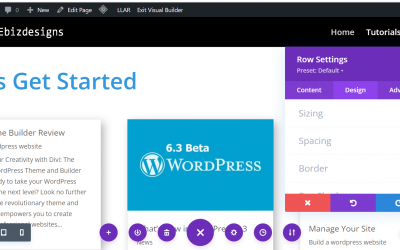

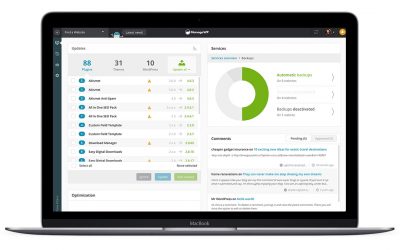
Recent Comments